If you’re after an authentic vintage look on your Later Cam photos, you can choose to add dates to the lower-right of your photos. Here is what an example photo looks like with the date stamp added:
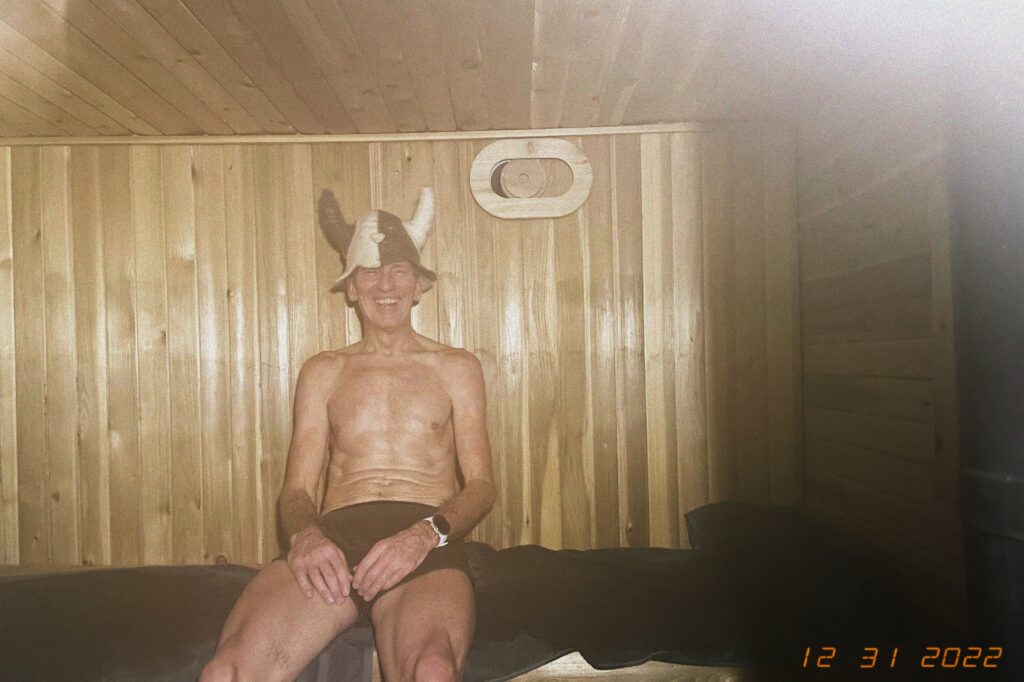
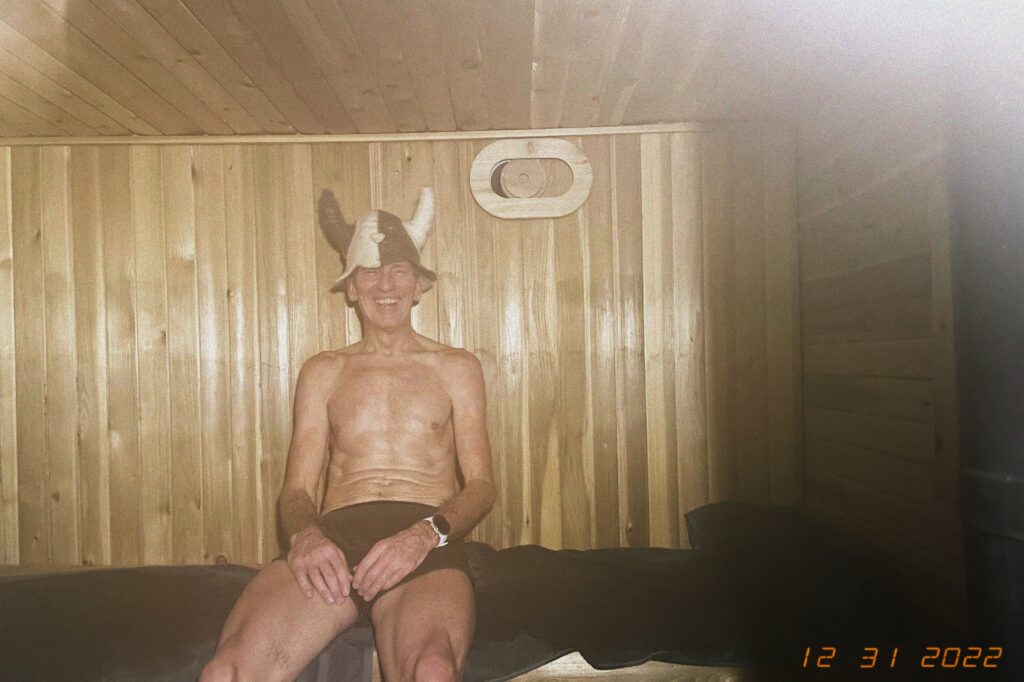
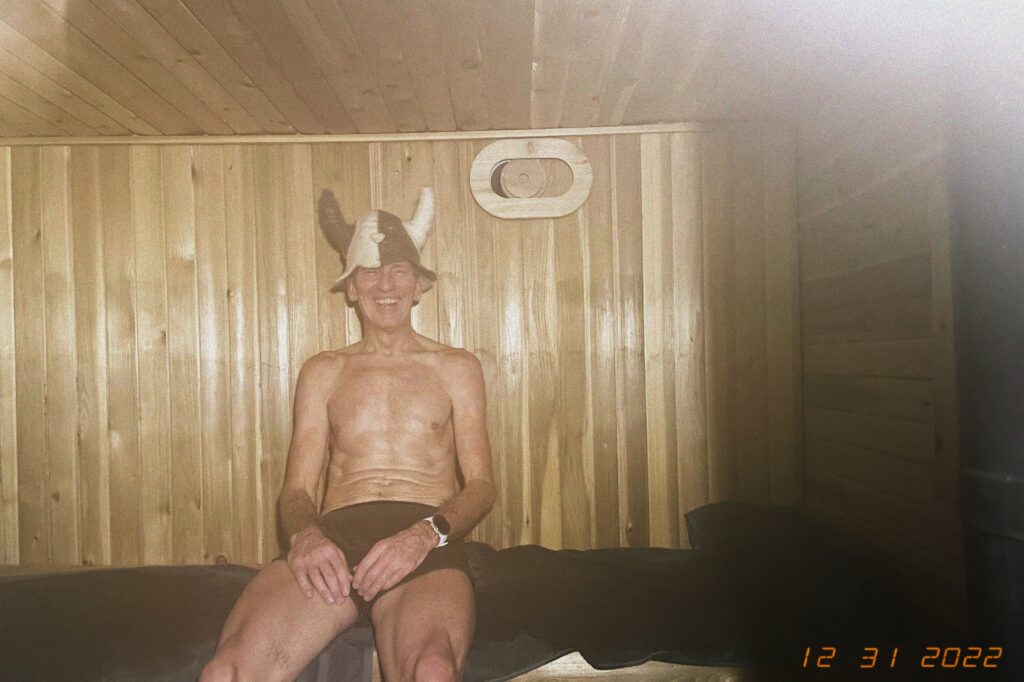



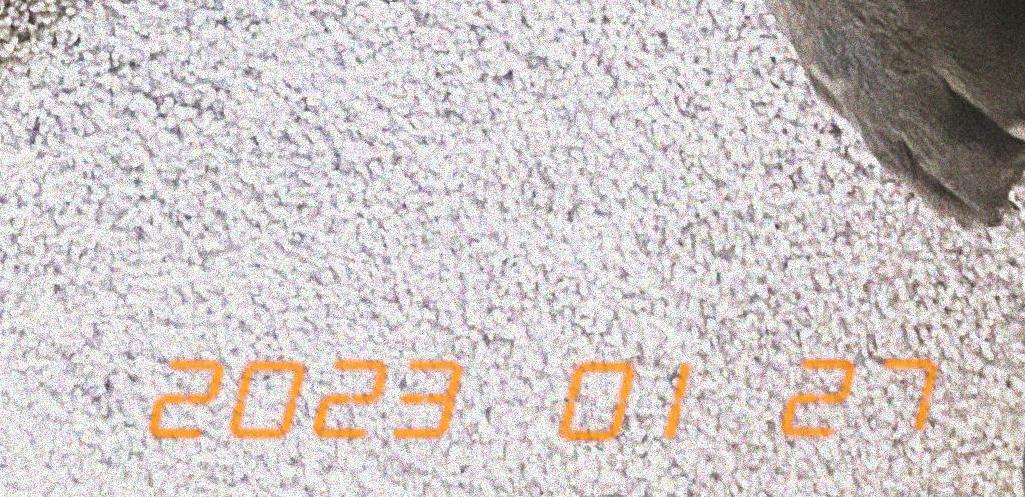
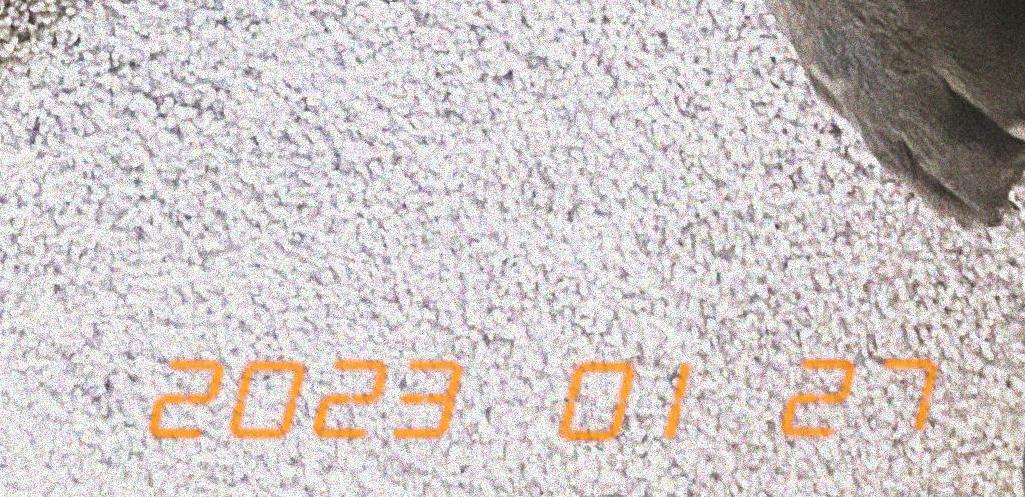
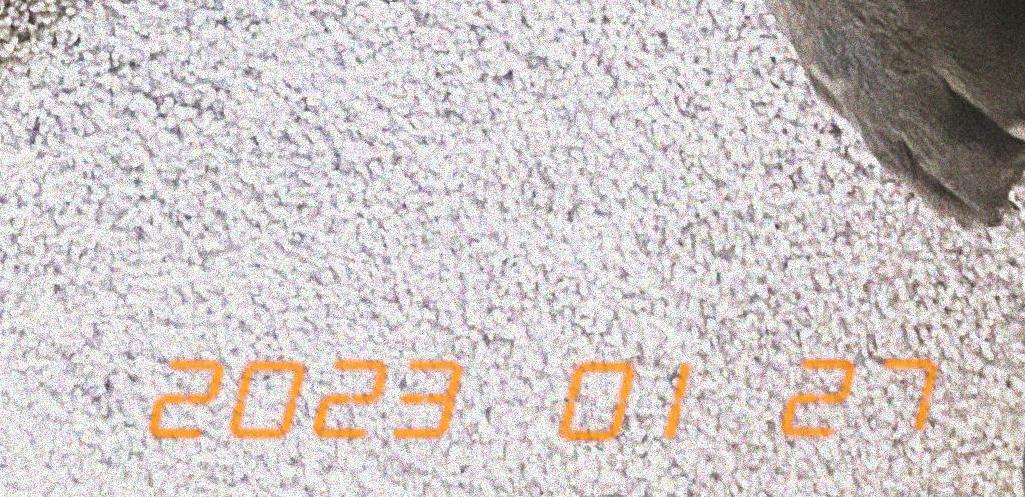
By default, date stamps are turned off but you can enable them in the settings. You have the option to choose the date format. There are several options to choose from:
- YYYY MM DD (E.G. 2022 12 06)
- MM DD YYYY (E.G. 12 06 2022)
- YYYY DD MM (E.G. 2022 06 12)
- DD MM YYYY (E.G. 06 12 2022)
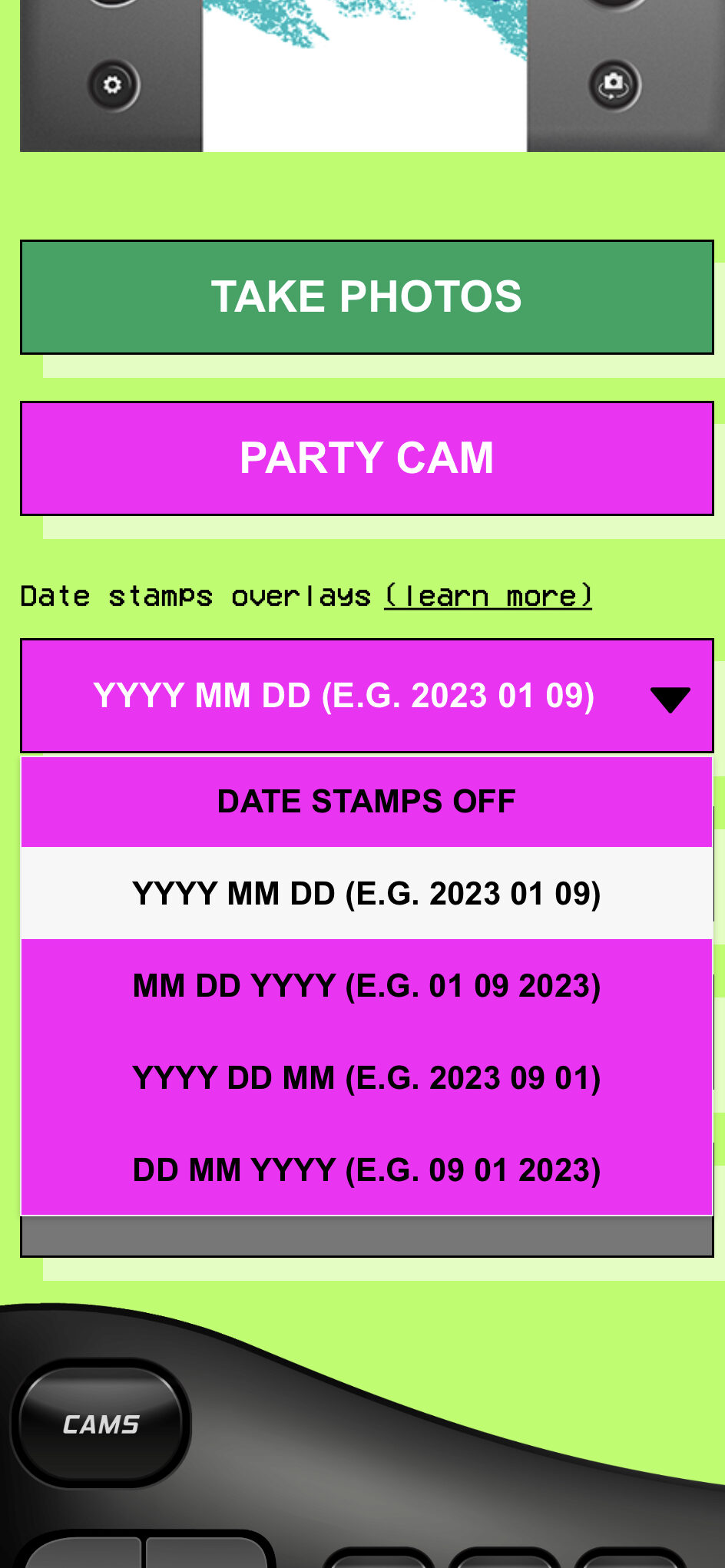
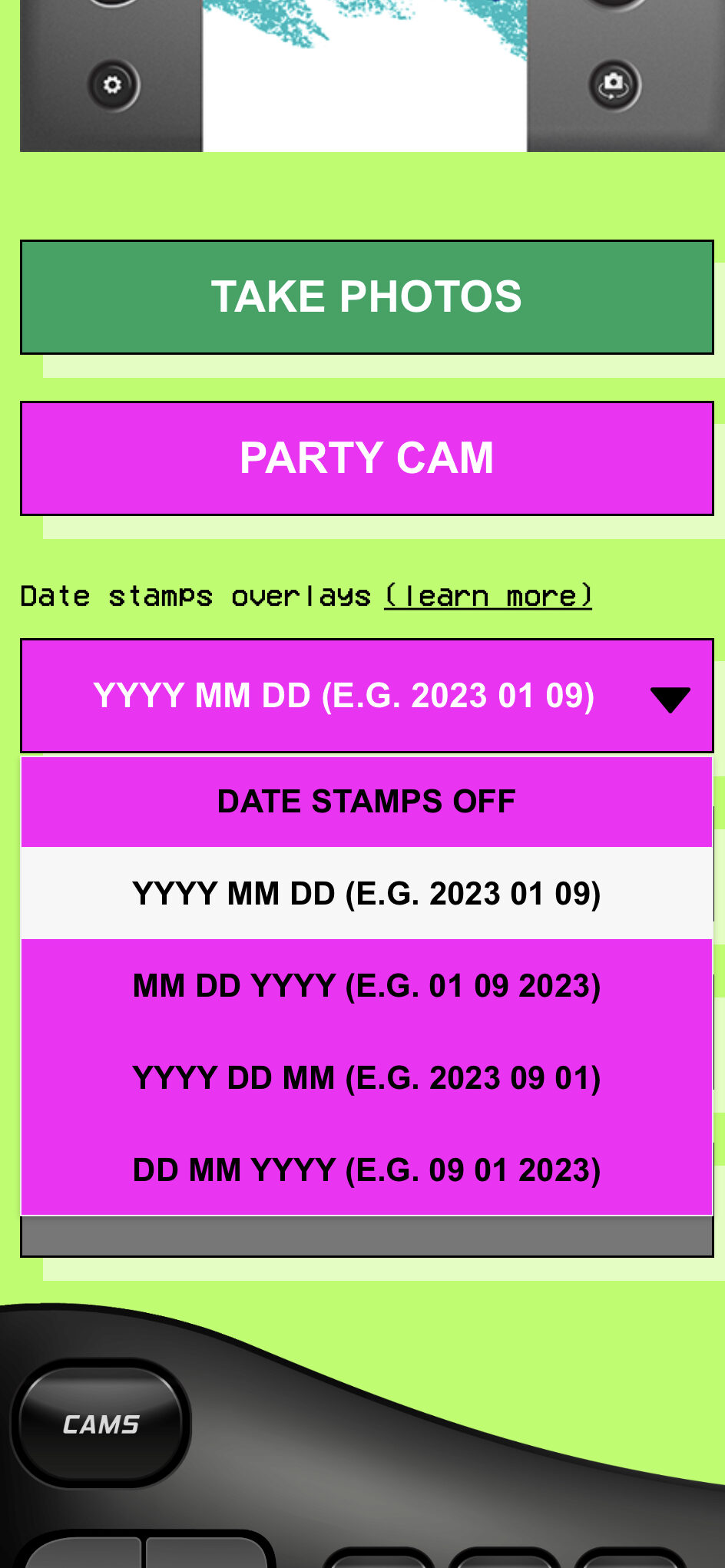
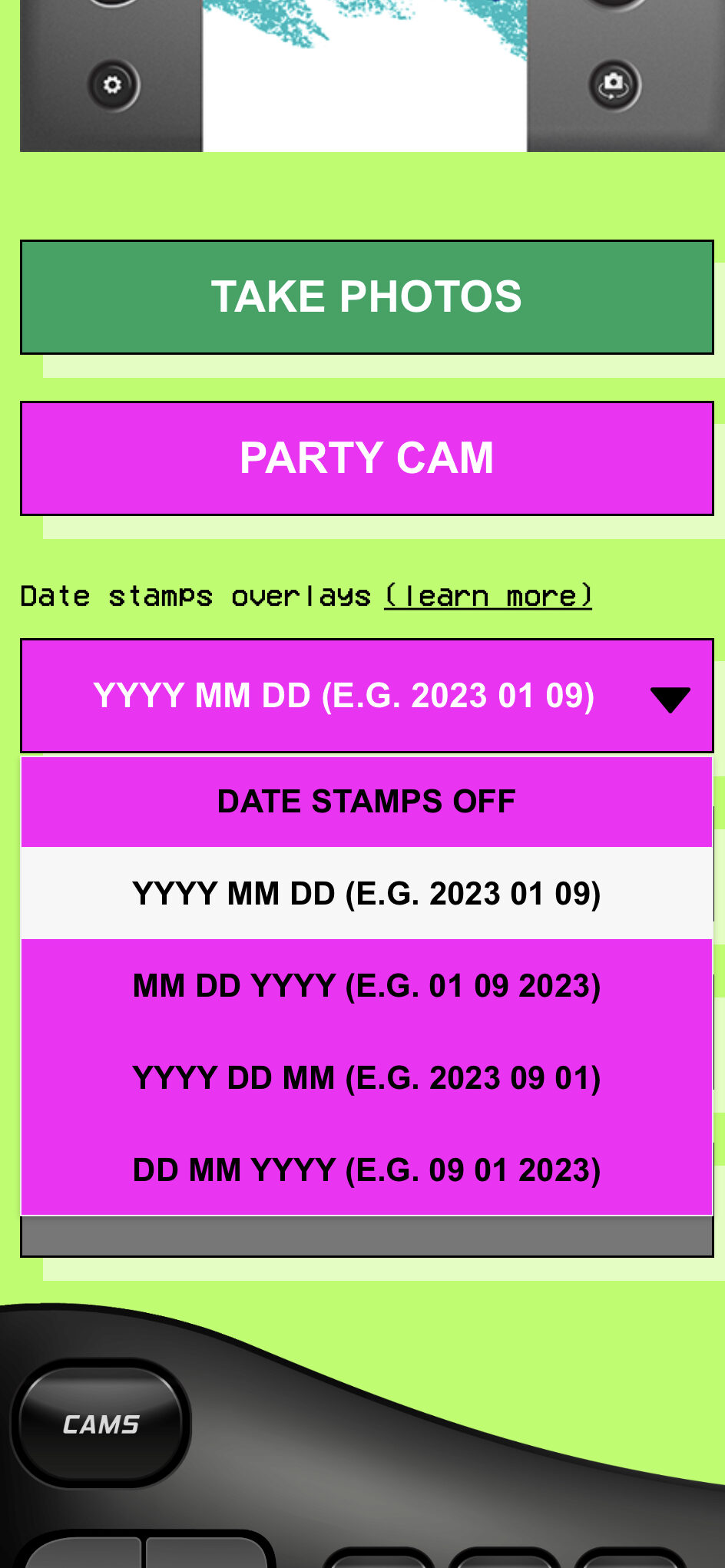
Important note: Just like real film, if you have this enabled at the time you take your photo, you can’t remove the date stamp after you’ve taken the photo. However, you can toggle this setting on and off as you’re taking photos on a camera to have a mix of some photos with the date stamps and others without.
If you’ve enabled date stamps on a camera, the next time you create a new camera we’ll enable date stamps to the same option. Basically, this setting sticks from one camera to the next.
If you’re curious about the history of how date stamps are added on analog film cameras, here’s a fascinating video:
https://www.youtube.com/watch?v=ezME4_xMMnk

